Execute Cypher Task Updates
Last week, Anabranch released version 1.1 of the tools for Neo4j – which included a very welcome addition to the toolset – being able to pull data from a Neo4j instance.
After doing the demo post – I noticed a peculiarity – a quirk if you will with how the ‘Execute Cypher Task’ (see here) worked with multiple Neo4j Connection Managers defined – it would execute the Cypher against all the Connection Managers, not any specific one. This makes sense in some form – as a Control Flow Task doesn’t have a ‘Connection’ selector unlike a Data Flow Task.
Version 1.2 of the tools fixes this and tidies up the Execute Cypher Task to have a better user interface as well.
Adding Cypher
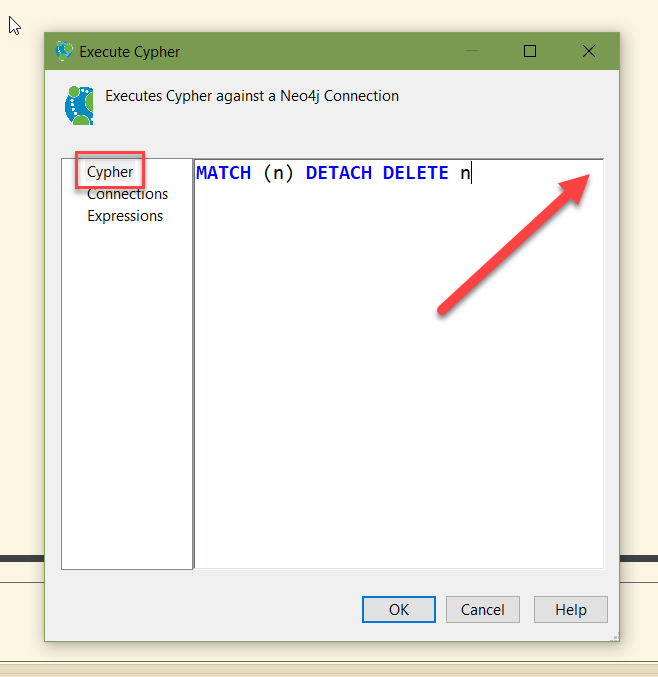
The Cypher box still has highlighting, but now lines up to the edges properly.
Choosing A Connection
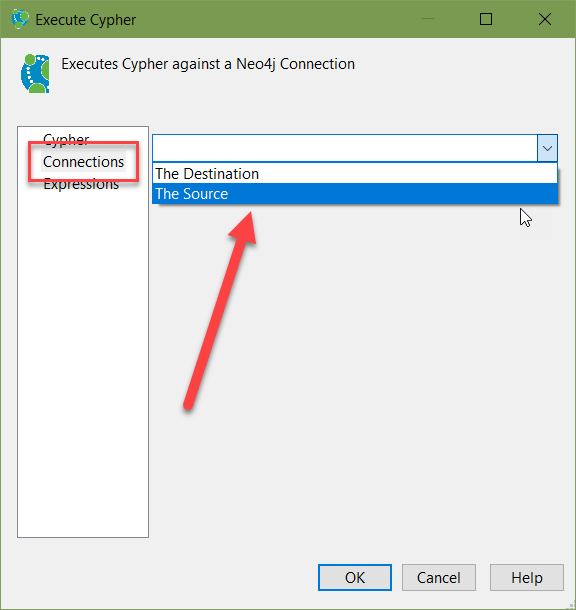
You can choose from a drop down which connection you want to use. You will only see Neo4j Connection Managers here. The name of the Connection Manager will be the one you set it to.
Validation
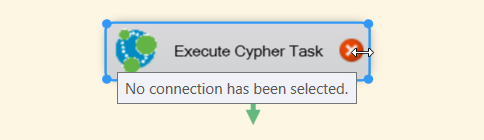
You will get a red cross on your task if you’re missing things (in this case the connection). If you look in the ‘Error List’ you will be able to see all the errors:
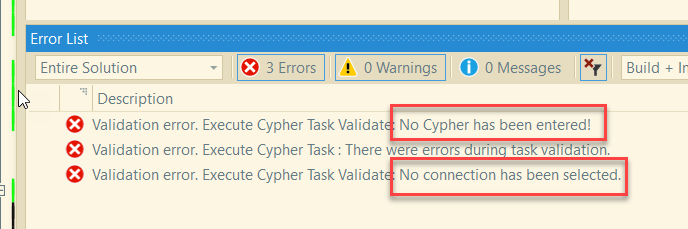
Getting 1.2
To get version 1.2, please visit: http://bit.ly/neo4jssis register and you’ll be sent out the download link. Registration is only used to let you know of updates to the tools, no marketing!
Thank You for your efforts put into this project. In all previous projects I’ve used SSIS for data integration and I’m happy to know that I could stick to it in this new project with neo4j. We recently downloaded the SSIS component for neo4j and it’s fantastic. One issue that we come up with is Ipv6. It would be great if we could have an option to set Ipv6Enabled = true.
Using Ipv6 to connect to Neo4j?